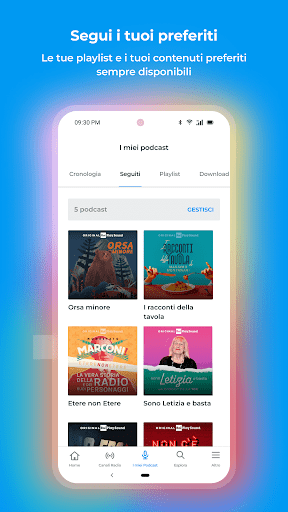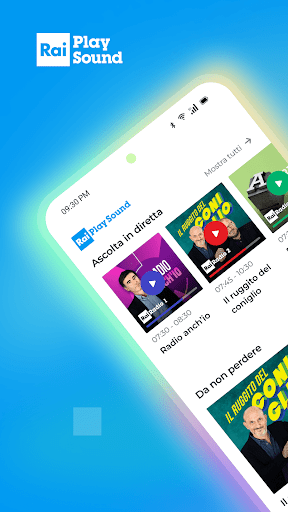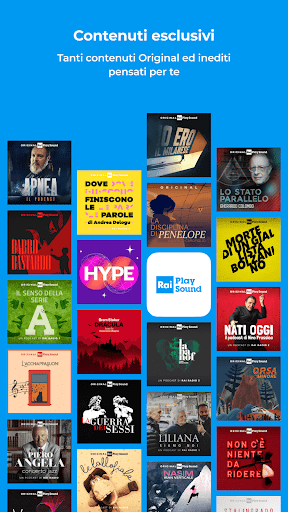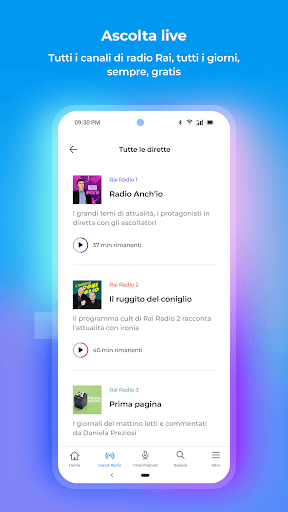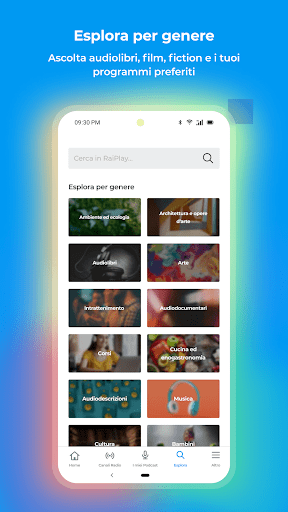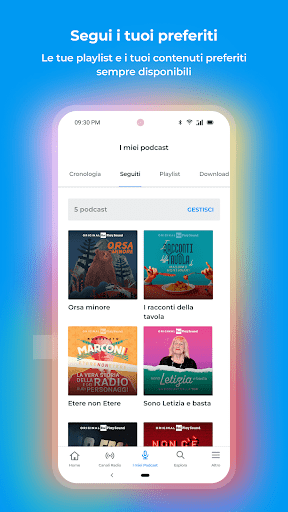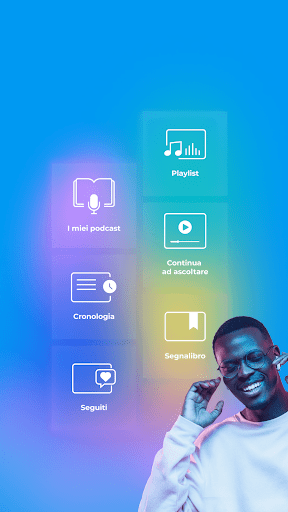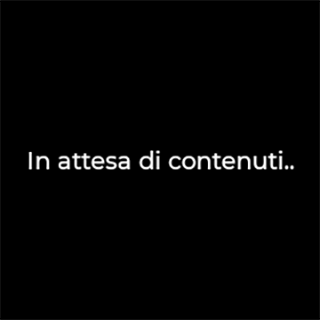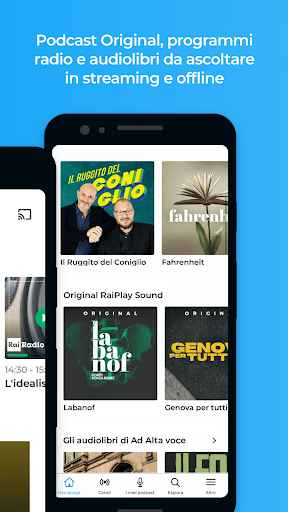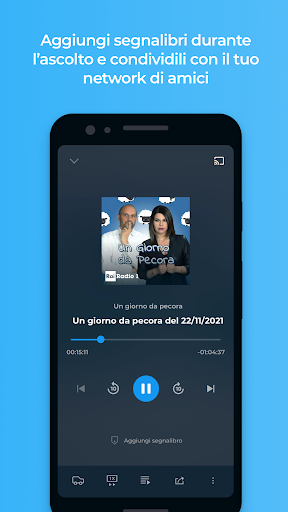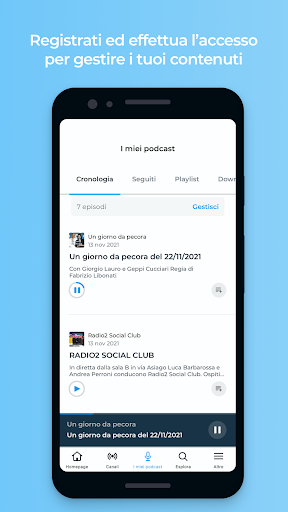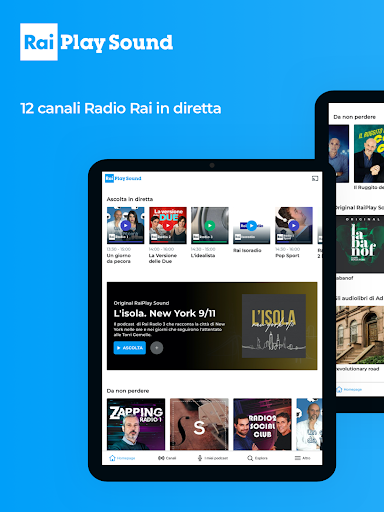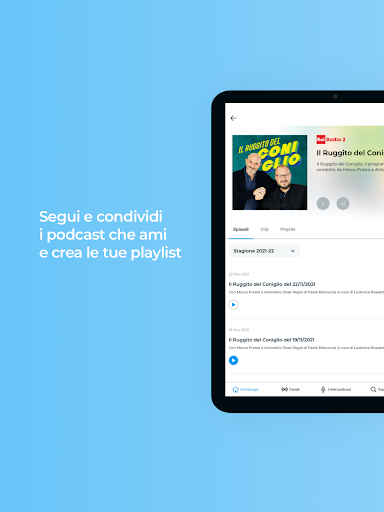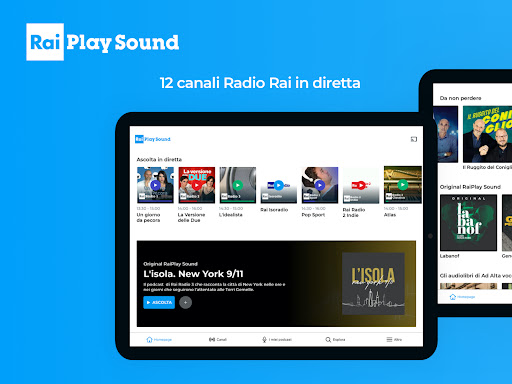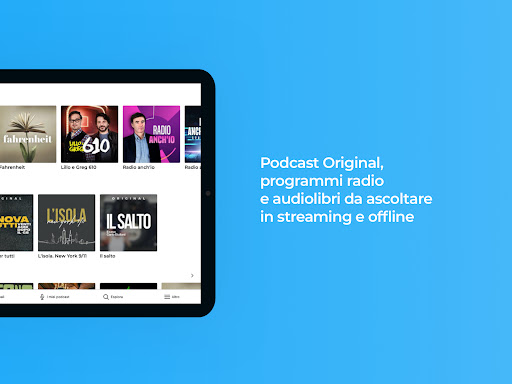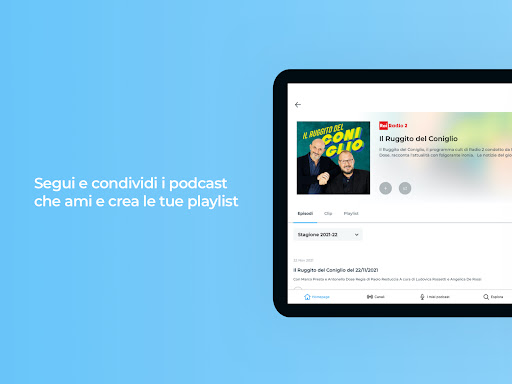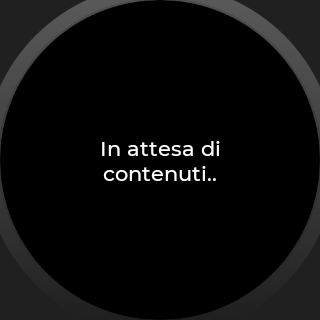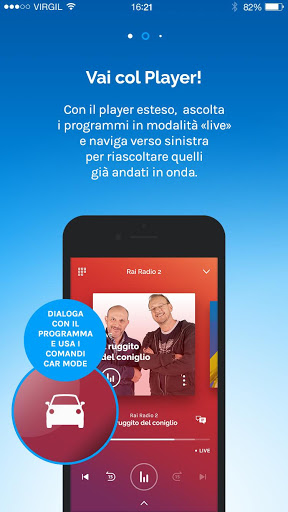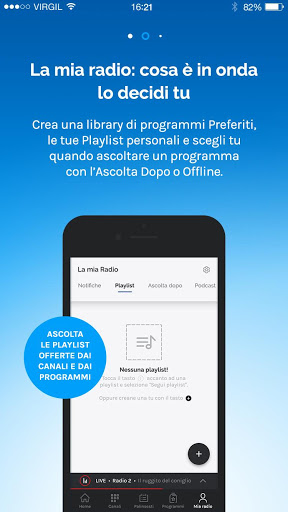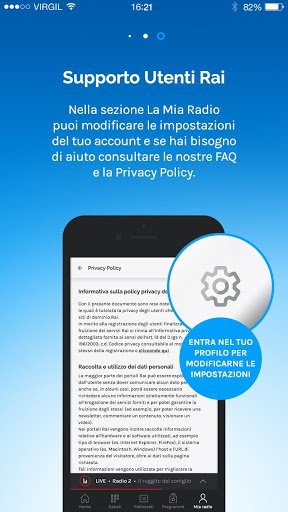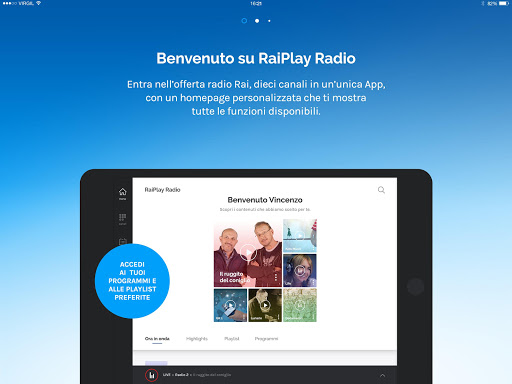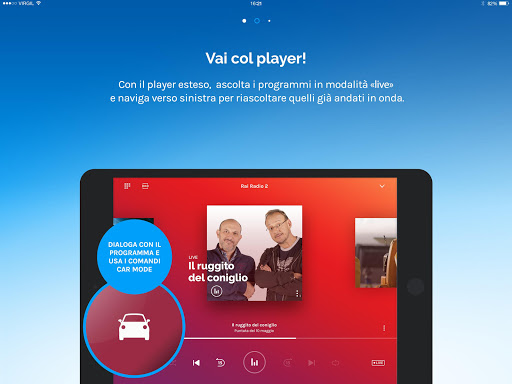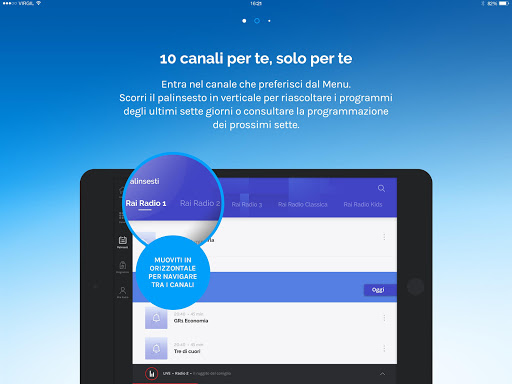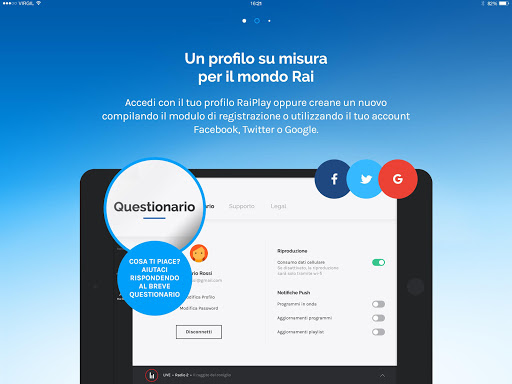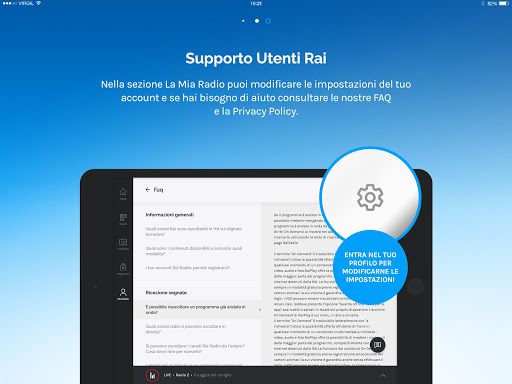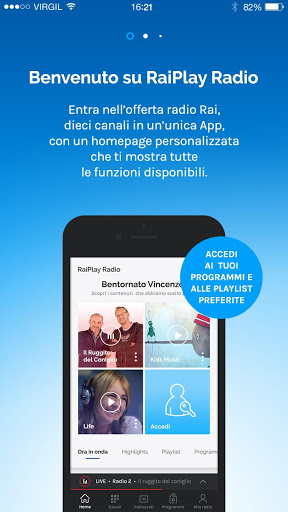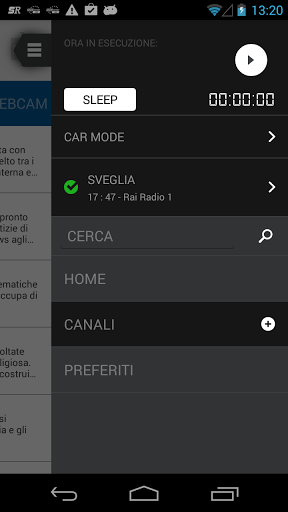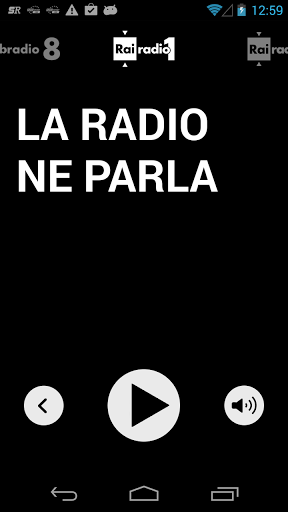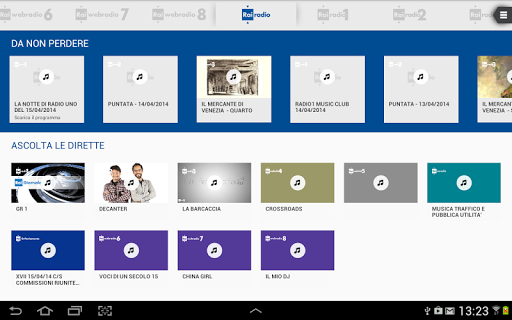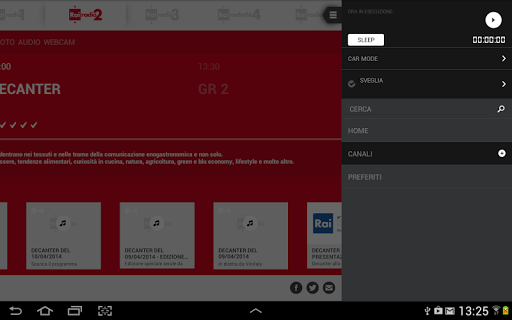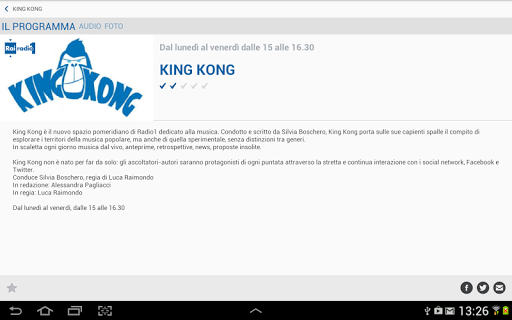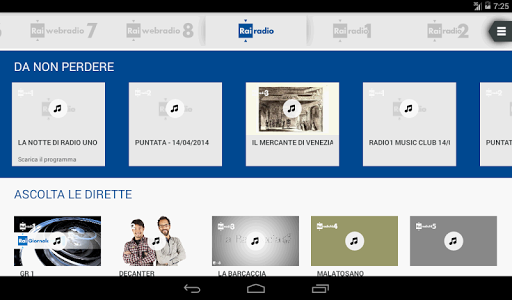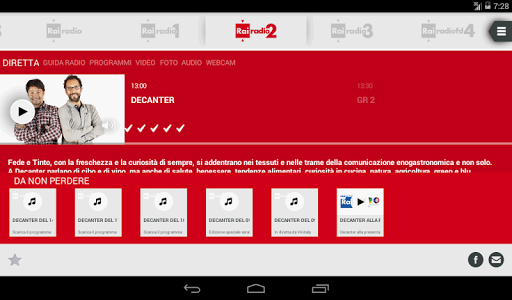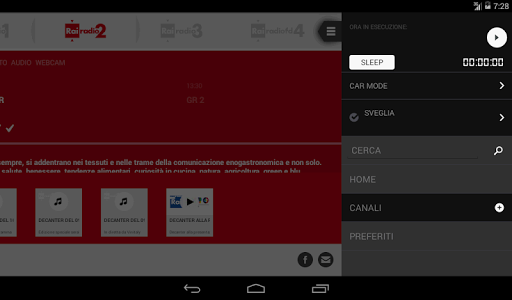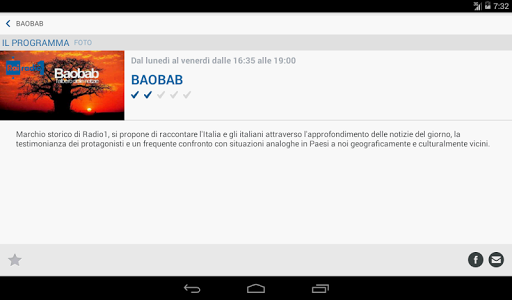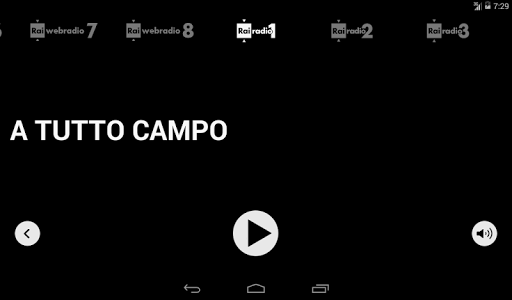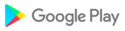RaiPlay Sound is Rai's new free multimedia platform dedicated to listening.
It offers original audio podcasts, available in streaming and for offline listening, as well as live streaming and listening on demand of broadcasts broadcast on the 12 Rai radio channels.
The catalog of available titles is enhanced by archival content, audio descriptions of films and TV series and podcasts of the best-known Rai TV programmes.
RaiPlay Sound, also available for Wear OS, is simple to use and requires no registration for both live channel streaming and most on-demand audio content. However, we invite you to register and log in with your Rai account to be able to use additional features that will personalize your experience of using the platform and be able to listen to your favorite podcasts even offline.
RaiPlay Sound replaces the RaiPlay Radio App; if you already have a Rai account that you used on RaiPlay Radio or use on RaiPlay or RaiPlay YoYo, you can continue to use it on RaiPlay Sound; if it is the first time you access the services of the Rai multimedia platforms, register by creating your own Rai account.
At the top of the RaiPlay Sound homepage or from the "Channels" section, you can easily access the live streaming of the 12 Rai Radio channels (Rai Radio 1, Rai Radio 2, Rai Radio 3, Isoradio, Rai Radio1 Sport, Rai Radio 2 Indie , Rai Radio 3 Classica, Rai Gr Parlamento, Rai Radio Kids, Rai Radio Live, Rai Radio Techetè, Rai Radio Tutta Italiana). By selecting a live channel, you can also view the schedule for the following day and week and listen to the episodes aired in the last 7 days.
From the live radio player, if the program has already started you can listen to it again from the starting point and you can go back to the live broadcast by selecting the appropriate icon; you can switch to the car mode function, change the live channel, view the schedule of upcoming events, share the live broadcast, access information and podcasts on the current program and set the sleep timer.
From the "Explore" section you can search for the contents of your interest (by title and keywords) and discover the range of titles in the catalog organized by genres and sub-genres to listen to in streaming.
By logging in, you can add the podcast titles of your interest to your favorites using the "Follow" function and select the contents available for download in the app to listen to them offline. From the on-demand player you can share the content you're listening to (even from a specific minute), go to the next episode and add it to your playlist. You will also be able to use the new "Bookmark" feature which will allow you to add a marker on a precise point of the content you are listening to, add a note and find it easily in the My Podcasts > Bookmarks section (for quick access or sharing).
In the "My Podcasts" section you can manage and edit the history of the contents you have started listening to (to easily resume using them from the moment you left off), the podcasts you follow, the bookmarks and playlists you have created, app downloads you've made and use the alarm clock feature.
From the "Other" section you can access the management of your personal Rai account, the FAQs, the "Write to us" form and set the consumption of your device related to the use of RaiPlay Sound (wifi only or also on data network).
The RaiPlay Sound app is available free of charge on devices with Android operating system from version 5 onwards (tablet, smartphone, smartwatch).
https://www.raiplaysound.it
We worked on improving performances and the user experience.
We worked on improving performances and the user experience.
We worked on improving performances and the user experience.
We have worked on improving performances and #39;use experience.
We have worked on improving performances and the user experience.
Android Auto compatibility introduced.
We worked on improving performance and the user experience.
Android Auto compatibility introduced.
We worked on improving performance and the user experience.
Android Auto compatibility introduced.
We worked on improving performance and the user experience.
Android Auto compatibility introduced.
We worked on improving performance and the user experience.
Android Auto compatibility introduced.
We worked on improving performance and the user experience.
Android Auto compatibility introduced.
We worked on improving performance and the user experience.
Android Auto compatibility introduced.
We have worked on improving performance and the user experience. In particular, an error that caused crashes on some models with OS Android 12 has been corrected.
We have worked on improving performance and the user experience. In particular, an error that caused crashes on some models with OS Android 12 has been corrected.
We have worked on improving the performances and the experience of use.
In addition to improving the performance and stability of the app, you can now receive notifications about your favorite shows
We have worked on improving the performances and the experience of use.
We worked on improving the performance and the user experience.
We have worked on improving the performances and the experience of use. Now, on the live shows where available, it is possible to get information on the song on air.
while listening to a live broadcast you can listen to the programs that have just been broadcast and get information on those to follow. With the player's “Back” and “Next” commands you can quickly move between the programs of the day and, using the “Go back to live” function, return to the live broadcast in progress.
You will also be able to view and access the programs of the day of the channel you are listening to live also through the "Schedule" function.
RaiPlay Sound replaces the RaiPlay Radio App; In this version some bugs that caused crashes have been fixed and general performance improved
In this version, in addition to some evolutionary ones, a bug has been fixed on the management of the "media player" notification when the app is closed.
RaiPlay Sound replaces the RaiPlay Radio App; if you already have a Rai account that you used on RaiPlay Radio or use on RaiPlay or RaiPlay YoYo, you can continue to use it on RaiPlay Sound; if this is the first time you are accessing the services of the Rai multimedia platforms, register by creating your account.
We continuously improve Raiplay Radio by following your suggestions, optimizing the application and adding new features. Headphone control has been improved in this version.
We continuously improve Raiplay Radio by following your suggestions, optimizing the application and adding new features, moreover, from now on, you can log in using your Apple and Huawei accounts.
We continuously improve Raiplay Radio by following your suggestions, optimizing the application and adding new features.
We continuously improve Raiplay Radio following your suggestions, optimizing the application and adding new features, this time we focused on solving some bugs related to reproduction of podcasts and improved user experience
Social login anomalies fixed
Resolved minor anomalies on Mio Gr.
Optimized performance.
We continuously improve Raiplay Radio following your suggestions, optimizing the application and adding new features.
RaiRadio 1 Sport management
Update for Radio 1 Sport
New management of the centralized profile on the Raiplay platforms
We continuously improve Raiplay Radio following your suggestions, optimizing the application and adding new features.
We continuously improve Raiplay Radio following your suggestions, optimizing the application and adding new features. We have solved the problem of downloading podcasts on some devices.
We continuously improve Raiplay Radio following your suggestions, optimizing the application and adding new features.
We continuously improve Raiplay Radio following your suggestions, optimizing the application and adding new features. We have solved the problem of live interruption that appeared on some devices. We have introduced the sleep and wake-up features.
We continuously improve Raiplay Radio thanks to your suggestions, optimizing the application and adding new features.
Small graphic improvements.
Added new digital radio channels

 amazon Fire HD 8 (2017)
amazon Fire HD 8 (2017)